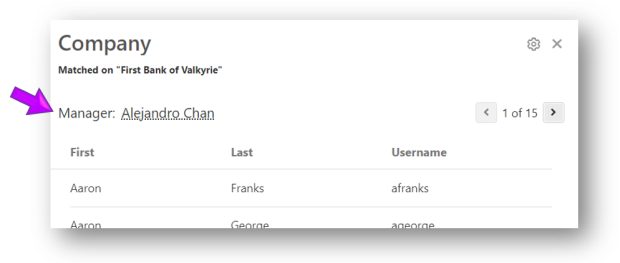Assign a Manager to an Organizational Unit
To assign a manager to an organizational unit, complete the following steps:
-
From the Managers list, select the organizational unity to which you want to assign a manager. The details panel appears.
-
Select the Actions button (
 ) in the upper right corner of the details panel, and pick Assign Manager from the list (see picture below).
) in the upper right corner of the details panel, and pick Assign Manager from the list (see picture below).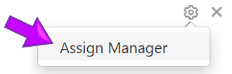
The Assign Manager window appears, allowing you to assign a manger to the organizational unit (see picture below).
-
In the Select an identity field, type the name of the identity or scroll down and pick the identity from the list.
TIP: You can add up to three managers for each organizational unit.
-
Select Save. The newly assigned manager is displayed in the details panel (see picture below).